A quick disclaimer: There is so much to do and so much to learn at WordCamp. I highly encourage you to watch all of the sessions online; however, I am only covering a couple of the sessions I was able to attend in person this week. Just because it isn’t mentioned here, does not mean it isn’t worth mentioning.
Okay, now that we have that out of the way…here were my top few takeaways from WordCamp US 2024.
The Best Part: Contributor Day
- Community: This was my first contributor day and this was worth the price of admission alone. Amazing getting to see some of the community that passionately supports this project.
- Contribution: Find a group you want to join, get set up with a local WordPress install, and contribute to the project in any area that interests you. The devs I worked with were kind, patient, fun, and I look forward to getting some BBQ with them whenever they pass through North Carolina.
- Solutions: Getting access to the WordPress slack was an eye opener. Have you ever tried to do something WordPress wasn’t intended to do? Did you get frustrated because you could not figure out what WP was doing behind the scenes? The same helpful devs from contributor day are just as kind and helpful on the slack. They can always point you in the right direction (and there is probably already a slack channel dedicated to your topic).
Major Themes
- We are all have similar problems (media library, alt text, the size of post_meta table, local development, WordPress upgrades, accessibility, accordions, just to name a few…) and have solved them in similar ways.
Notable Showcases
- Disney: Reach for the Sky: A Magical Transformation with Gutenberg (Alexandra Guffey)
- Disney: Unlocking the Digital Evolution: Navigating the Gutenberg Era (Alexandra Guffey and Katrina Yates)
- The New York Post: The News Never Sleeps: How WordPress Powers The New York Post (Linnea Huxford)
- Vox: Reinventing Vox Media’s CMS: A WordPress Migration Journey
- Pew Research: Building a Block First Digital News Platform for Pew Research Center (Seth Rubenstein)
- NASA: wp-admin as Mission Control (Gary Kovar)
- TIME: Fireside Chat: How TIME Uses Patterns to Drive Recirculation and Engagement
- Wikipedia: How the Wikimedia Foundation Uses WordPress to Run an Open Community Blog for the Wikipedia Community and Beyond (Chris Koerner)
- The New York Post: From Bottlenecks to Breakthroughs: How the New York Post Mastered Scalability (Linnea Huxford)
Homework
- What is the Interactivity API and how can I start using it?
- The WordPress Playground CLI is fascinating when used with Blueprints. Can this be used for local development or testing WP upgrades with Cypress?
Honorable Mention
I think I should contribute more… IFKYK

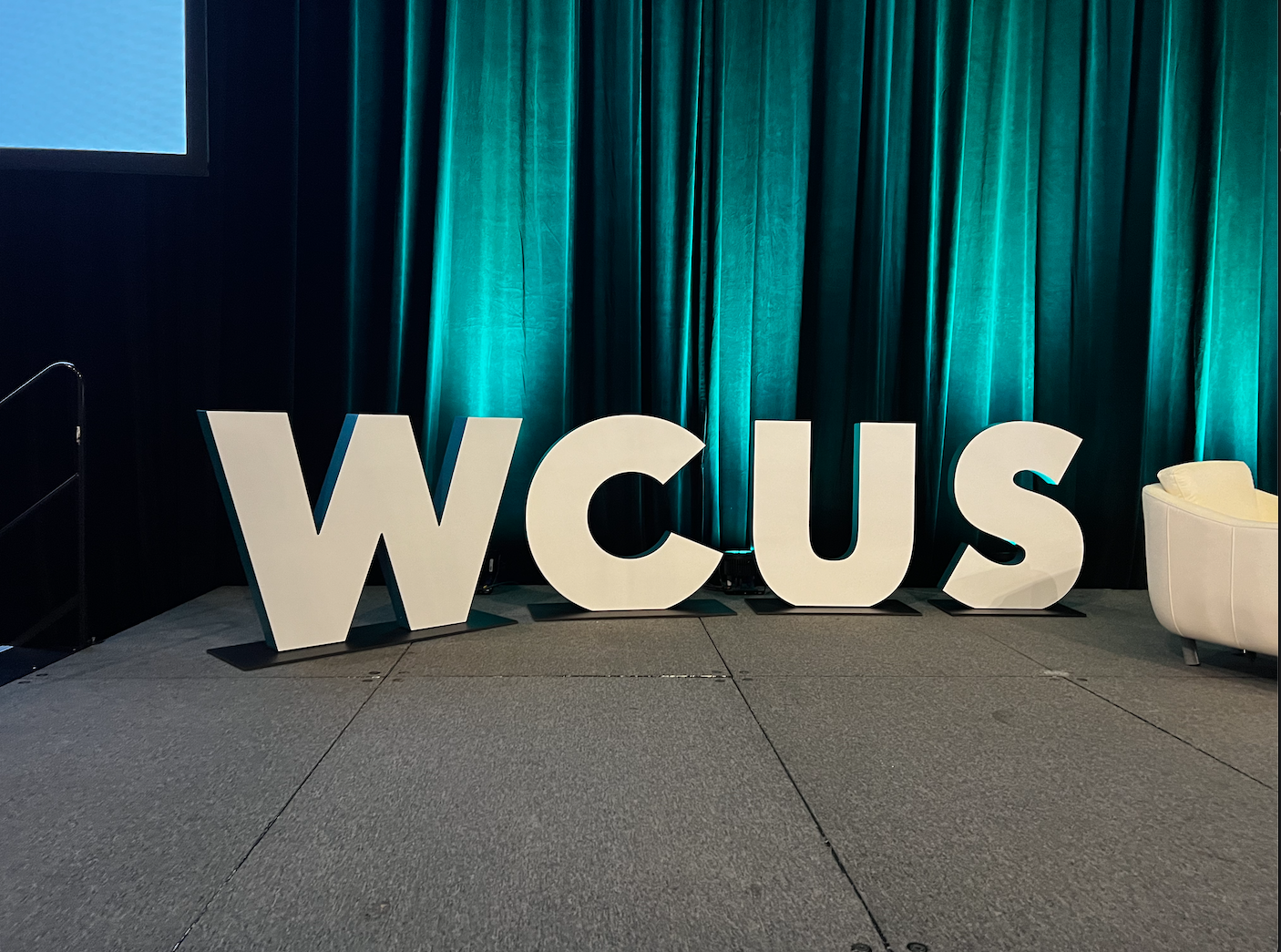
Leave a Reply