Recently, I was looking for ways to optimize my slack experience by finding ways to streamline or automate some of my workflows. When poking around the Preferences window, I found that you can add fast, one-click emoji reactions to any of the messages you hover over.
For example: If your go-to response when someone asks you to review a PR is to reply with the :eyes: emoji, you can now add this as a quick reaction to any message.
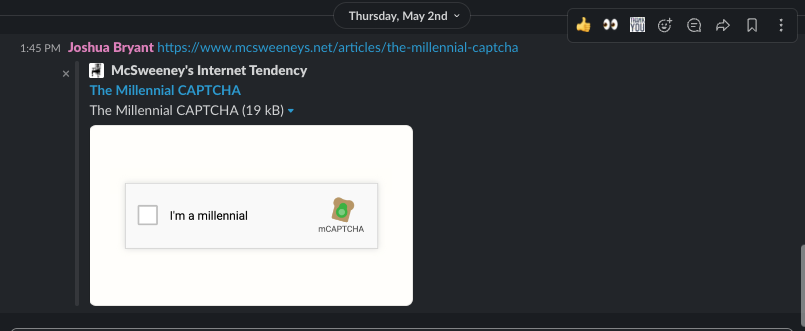
To enable this on a Mac, simply go to
Preferences --> Messages & media --> Show one-click reactions on messages.
Once you have toggled that option on, you are able to click on the individual pre-selected emojis and change them to your most frequently used (or favorite).
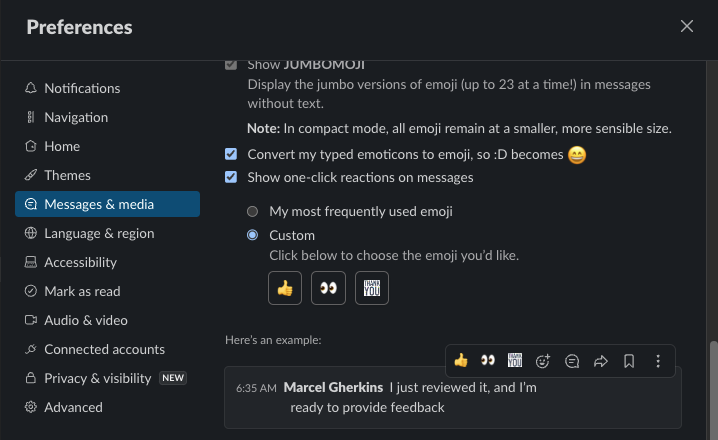
You can read more about this on the slack help page, here.

